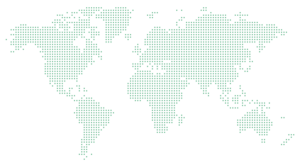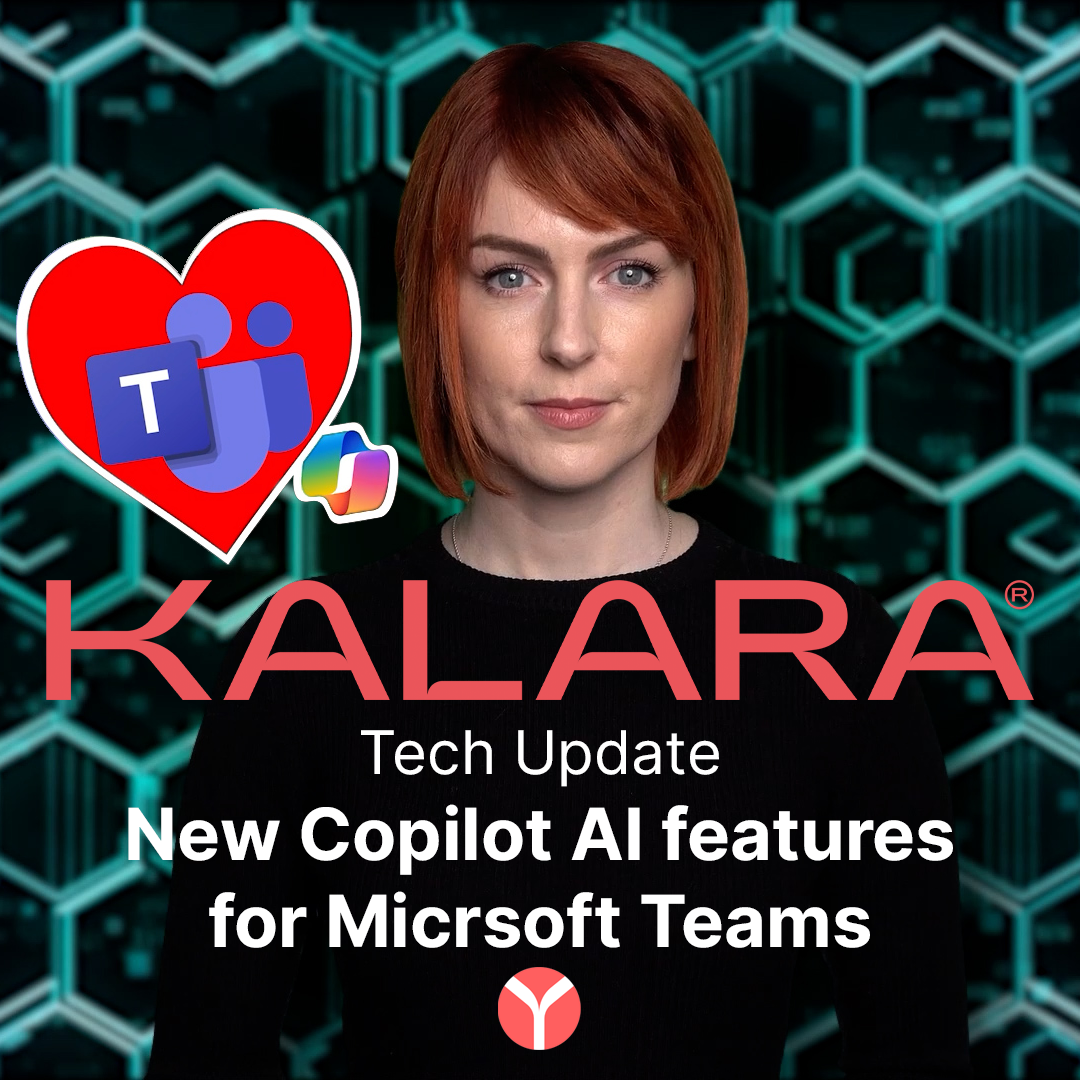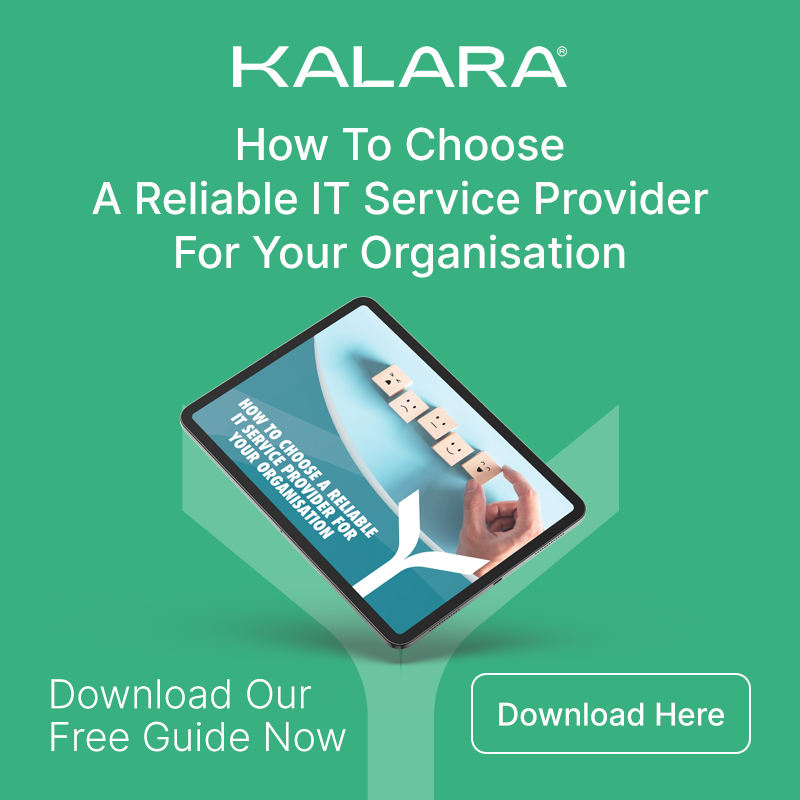Productivity features of Copilot AI in Microsoft Teams
Unveiling the Future of Collaboration with Copilot AI in Microsoft Teams
In the ever-evolving landscape of digital workspaces, Microsoft Teams has been a frontrunner, facilitating seamless collaboration and communication. With the integration of Copilot AI, Teams is set to redefine the way we work, making our interactions smarter, more efficient, and incredibly intuitive.
A New Era of Intelligent Meetings
Copilot AI brings a suite of enhancements to Microsoft Teams, particularly in the realm of meetings. The AI-powered features are designed to streamline the meeting experience, providing valuable insights and summaries that save time and boost productivity.
Enhanced Meeting Insights
One of the standout features is the enhanced Copilot in-meeting experience. This feature now offers insights from both the meeting chat and transcript, ensuring a comprehensive view of the discussions, whether spoken or written. This dual-source information retrieval is a game-changer for post-meeting reviews and action item follow-ups.
Intelligent Call Recap
The Intelligent call recap is another feature that’s part of Teams Premium and Copilot, set to be available in June 2024. It provides AI-powered insights and recaps of your VoIP and Public Switched Telephone Network calls, making it easier to revisit important discussions and decisions.
Smarter Collaboration Tools
Collaboration in Teams is getting a significant boost with Copilot AI. The AI assistant can now rewrite messages, summarise calls, and even offer intelligent camera switching for Teams Rooms. These features aim to make collaboration more efficient and productive, catering to both in-person and remote participants.
Message Rewriting and Generation
With Copilot in Teams chat compose box, users can prompt Copilot to adjust messages, add calls to action, or even inject a bit of fun by rewriting messages in different styles, like pirate speak. Additionally, generating new messages with just a few words typed in the chat will soon be possible, saving time and sparking creativity.
Preparing for Hybrid Meetings
Hybrid meetings can be challenging, but Microsoft Teams is tackling these head-on with Microsoft IntelliFrame. This feature uses Cloud AI to identify and capture individual video feeds of each in-room participant, making remote attendees feel more connected to the physical meeting space.
So, to sum it up..
The integration of Copilot AI into Microsoft Teams is a testament to Microsoft’s commitment to innovation and user empowerment. By harnessing the power of generative AI, Teams is not just a platform for communication—it’s becoming a smart workspace where collaboration is effortless, meetings are more meaningful, and productivity soars to new heights.
What’s to stop you? Jump in and experience the future of work with Copilot AI in Microsoft Teams.
I hope this captures the essence of the exciting features that Copilot AI brings to Microsoft Teams. For more detailed information, you can explore the official Microsoft Copilot resources here.
Happy collaborating!
If you’re not already maxing Teams in your business, we can help. Get in touch.