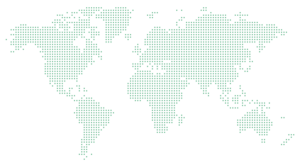Teams: Get to grip with Microsoft Teams with our ‘How to’ videos
Our fantastic ‘how to’ video guides to improve your Excel skills and make your life that much easier…
Teams: Change or blur your background on a Teams call
When you find yourself on a video call, and your room isn’t exactly work-friendly, fear not! Microsoft Teams offers a nifty solution: background blurring. This feature allows you to maintain a professional appearance without the need for any last-minute tidying up. Or you add your own background image!
Here’s how you can do it:
Teams: Get your Team all in one room
Remote working… missing that ‘together’ feeling when you’re on a Teams call. Here’s how to make it look like you’re all in the same room.
Here’s how you can do it:
Teams: Master ALL those the shortcuts
Aren’t Shortcuts great, but only if you know about them! Use this handy tip to see all those Teams shortcuts in one place. It’ll change the way you use Teams.
Here’s how you can do it:
Teams: Only allow interruptions from your boss
We all crave uninterrupted work time, don’t we? But what if your boss needs to reach you urgently? Fear not! Let us guide you through using Priority Access to ensure that only your boss can break through the silence.
Here’s how you can do it:
Teams: Quickly mute that mic during a call
How annoying are those random, inappropriate noises during Teams calls? This simple shortcut shows how to quickly mute your mic, so your co-workers don’t have to listen to every cough, sneeze or dog bark.
Here’s how you can do it:
Teams: Quickly turn off that camera during a call
Have you ever been in that all important Teams call, only to be disrupted by your kids or pets in the background? We’ve taken inspiration from a well-known viral video moment to show you how to swiftly disable your camera,
Here’s how you can do it:
Teams: Send messages without breaking your workflow
While the messaging feature in Teams is excellent, it can disrupt your focus and workflow. In this video, we demonstrate an alternative method for using messages without needing to switch away from the screen you’re currently working on.
Here’s how you can do it:
Teams: Stop those pings with the Do Not Disturb mode
If you’re struggling to focus on your work due to interruptions, consider using the Teams’ equivalent of a closed office door. Let’s explore how to activate ‘Do Not Disturb’ mode and mute those notifications
Here’s how you can do it:
Teams: Turning a quick email into a message
There are instances when sharing your thoughts via email is more efficient. In this video, we’ll guide you on how to directly send an email to your Teams channel
Here’s how you can do it:
Teams: No one can hear me! Swapping to the right mic during a call
During a Teams call, you’re speaking, but no one can hear you. It’s so common! In this video, we’ll demonstrate how to swiftly resolve microphone issues without exiting the call!
Here’s how you can do it:
Teams: Stop writing those 1 sentence posts!
When you hit Enter in a Teams chat, it immediately sends the message… “but I haven’t finished composing it yet!”. In this video, we’ll demonstrate how to communicate more efficiently without resorting those multiple messages.
Here’s how you can do it:
Teams: Sharing the correct screen during a call
When sharing your screen in a Teams call, it’s essential not to reveal anything confidential or embarrassing. In this video, we’ll guide you on how to selectively display only the information you intend to share
Here’s how you can do it:
Teams: Setting up your mic and camera before that call
Prevent awkward those technical fails at the start of Teams calls by configuring your camera and microphone settings before that call begins. We’ll show you how, you can thank us later!
Here’s how you can do it:
Teams: Finding out if someone is free without having to check!
If you’re unsure about someone’s availability and need to get in touch, watch this video to learn how to easily check their status without constantly verifying.
Here’s how you can do it:
Teams: Creating a personal voicemail message
Add a personal touch to Teams. When you receive calls in Teams, you now have the option to record a personalised voicemail message for your colleagues. In this video, we demonstrate how to set it up.
Here’s how you can do it: