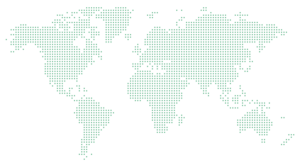Outlook: Pickup useful Outlook skills with our ‘How to’ videos
These quick tutorials highlight some useful Microsoft Outlook features to bring into your everyday life. Make your working day easier with our quick and easy How To Videos.
Outlook: Dispatch those emails without reaching for the mouse
In movies, you’ve seen characters effortlessly navigating their computers without touching the mouse, right? Now, you can do the same. Discover how to send emails using Outlook shortcuts, bypassing the need for your mouse or trackpad.
Here’s how you can do it:
Outlook: Automatically file those incoming emails
Does your inbox resemble the digital equivalent of a junk drawer? Bring a touch of Zen to your digital life with these valuable tips on automatically organising your incoming emails.
Here’s how you can do it:
Outlook: Establish a sound folder structure for your emails
We receive a multitude of emails, making it easy for inboxes to become disorganised and cluttered. Establishing a robust folder structure is an excellent way to efficiently locate what you need and keep your inbox neat and tidy.
Here’s how you can do it:
Outlook: Reply to your emails without using your mouse
Who has time to use a mouse or trackpad when responding to emails? Utilise this great shortcut to reply to emails without your fingers needing to leave the keyboard.
Here’s how you can do it:
Outlook: Quickly insert text into emails
Fed up with typing identical phrases and paragraphs in your emails? Save time and energy by learning how to automatically insert large sections of text with just a few clicks. Do it now; you can thank us later!
Here’s how you can do it:
Outlook: Eye-catching categories to sort your emails into
Avoid an overwhelming inbox by sorting your emails at a glance. You can organise them by client, colleague, theme, or urgency – whatever works best for you. Striking designs ensure that you can easily spot important emails at a glance.
Here’s how you can do it:
Outlook: Configure your email signature
Outlook: Make a new contact Automatically create a new contact
Who has the time to manually create new Outlook contacts? If you’re still relying on old emails or autocomplete, we have just the thing for you. Swiftly create a new contact and keep your contacts up to date.
Here’s how you can do it:
Outlook: Configure an Out of Office auto-response message
Pack your sunscreen and don those sunglasses because it’s time for a getaway. There’s just one task remaining – activate your Out of Office. Inform your customers and colleagues about your absence and provide them with the appropriate contact information.
Here’s how you can do it:
Outlook: Keep your important email folders at the top
As the saying goes, “out of sight, out of mind.” This isn’t ideal when it comes to crucial email folders. Ensure your high priority folders stay visible in Outlook, positioning them at the top of your list consistently
Here’s how you can do it:
Outlook: Send a team an email with just one click
Instant messenger apps are fantastic, but there’s still a need to send out those team emails. In Outlook, you can achieve this effortlessly with just one click, ensuring you don’t overlook anyone, by configuring a team email function.
Here’s how you can do it:
Outlook: Keep your important email folders at the top
As the saying goes, “out of sight, out of mind.” This isn’t ideal when it comes to crucial email folders. Ensure your high priority folders stay visible in Outlook, positioning them at the top of your list consistently
Here’s how you can do it:
Outlook: Stop that annoying email notification sound
On average, individuals receive more than 120 work-related emails each day. That’s more than 120 bothersome notifications that can disrupt you and your colleagues. You likely hear that sound even in your dreams. Fear not – here’s how to relegate the email notification sound to the past.
Here’s how you can do it:
Outlook: See all of your calendars within a single screen
Balancing various personal and professional Outlook calendars can be overwhelming. With this straightforward function, you can view all your calendars on a single screen. Bid farewell to missed meetings or double bookings.
Here’s how you can do it:
Outlook: Add another country calendar to your own
Having your national holidays in your Outlook calendar is of course handy. Yet, if you have clients and colleagues situated in different regions globally, understanding their national holidays becomes equally essential. By utilising this Outlook feature, you gain the ability to select the specific country’s national holidays you wish to view.
Here’s how you can do it:
Outlook: Create frequently used feature/function shortcuts
Outlook functions are impressive, but we can introduce you to something even more efficient – a shortcut to your most frequently used functions. Transform your workflow from a few clicks to just the press of a button and get your work done swiftly.
Here’s how you can do it: