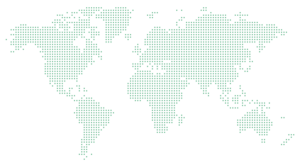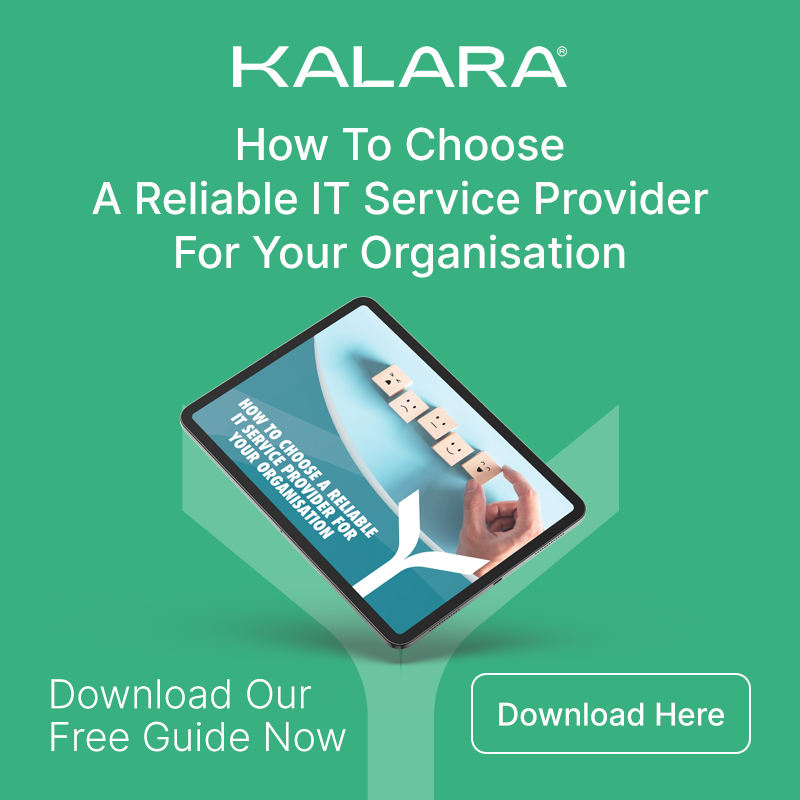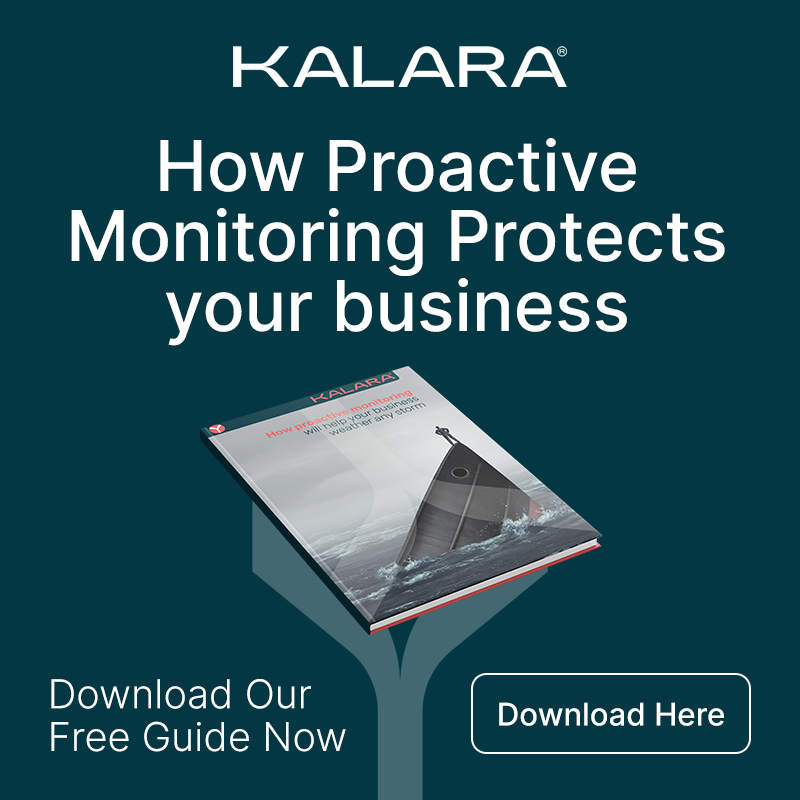Windows 11 – Why It’s Time to Move On from Windows 10
Windows 10 has been a reliable companion, but its support is coming to an end. Microsoft will cease support for Windows 10 on the 14th October 2025, leaving systems without security updates, patches, or technical support.
For businesses and individual users alike, upgrading to Windows 11 is no longer just an option—it’s a necessity.
Why Upgrade to Windows 11 Now?
Security First
When Microsoft stops supporting Windows 10, your computer will no longer receive critical security updates. This leaves your system vulnerable to new threats, malware, and hacking attempts. Windows 11 ensures you get the latest security patches and updates, keeping your data and personal information secure.
Enhanced Performance
Windows 11 is engineered for better performance and efficiency. It optimises your hardware to ensure smoother application usage, faster boot times, and overall improved speed. Without doubt, you will experience a noticeable upgrade in performance.
Modern Features
Windows 11 introduces a host of new features designed to enhance productivity and user experience. The redesigned Start Menu and Taskbar provide a fresh, streamlined interface. Features like Snap Layouts and Snap Groups help organise your workspace, while Virtual Desktops offer customised environments for different tasks.
Hardware Requirements for Windows 11
Not all PCs can run Windows 11. Here are the key hardware requirements:
- 64-bit processor with at least 1 GHz clock speed and 2 or more cores.
- 4 GB of RAM or more.
- 64 GB of storage or more.
- UEFI firmware with Secure Boot capability.
- TPM version 2.0.
- DirectX 12 compatible graphics with a WDDM 2.0 driver.
Older PCs might not meet these specifications, so upgrading your hardware could be necessary.
Time to Upgrade
Modernise Your PC
Upgrading presents a chance to modernise. Newer PCs come with advanced processors, more RAM, and faster storage, significantly boosting performance.
AI-Enhanced PCs
Consider PCs with AI capabilities, like those featuring Copilot. These devices use artificial intelligence to optimise performance based on your usage patterns, offering a smoother and more intuitive experience.
Energy Efficiency
Modern PCs are also designed to be more energy-efficient, which benefits both the environment and your electricity bills.
Benefits of Windows 11
Improved User Interface
Windows 11 offers a cleaner, more intuitive interface. The Start Menu is centred, providing easy access to your favourite apps, while the Taskbar is simplified and customisable.
Better Multitasking
Snap Layouts and Snap Groups improve multitasking, making it easier to manage multiple open windows. Virtual Desktops help separate work and personal tasks, enhancing productivity.
Integrated Microsoft Teams
Microsoft Teams is built into Windows 11, allowing for seamless communication and collaboration. Start chats or video calls directly from the Taskbar, perfect for remote work and staying connected.
Powerful Virtual Desktops
Virtual Desktops in Windows 11 are more flexible and customisable, enabling you to set different backgrounds and organise tasks effectively.
Risks of Delaying Your Upgrade
Increased Vulnerability
Post-October 14, 2025, your systems will be at greater risk as security threats target unsupported Windows 10 systems. Upgrading now helps mitigate this risk.
Compatibility Issues
Software developers will eventually stop supporting Windows 10, which could lead to compatibility issues with new applications and updates. Upgrading ensures you remain compatible with the latest software.
Business Disruption
Starting the upgrade process now allows for a phased rollout, minimising disruption and spreading out costs.
Avoid Last-Minute Rush
Upgrading early avoids the rush and potential delays as the end-of-support date nears.
Upgrading Your IT Estate to Windows 11
1. Assess Your Current IT Environment
Start by auditing your current IT estate. Identify all the PCs and devices running Windows 10 and evaluate their compatibility with Windows 11 using Microsoft’s PC Health Check tool. This will help you understand which systems can be upgraded directly and which may need hardware upgrades or replacement.
2. Plan a Phased Rollout
Given the scale of upgrading multiple systems, a phased approach is recommended. Begin by prioritising critical systems and departments. For instance, you might start with your IT department or key teams that are essential for business operations. This helps manage the transition smoothly and reduces the risk of business disruption.
3. Upgrade Testing
Before rolling out Windows 11 across your entire IT estate, perform a pilot upgrade on a small group of systems. This will help identify potential issues and ensure that all applications and workflows are compatible with the new operating system. Use feedback from this test phase to fine-tune your upgrade process.
4. Backup and Preparation
Ensure that all data is backed up before starting the upgrade process. Use cloud storage or external drives to protect important files. Prepare a detailed upgrade checklist, including backup verification, application compatibility checks, and installation instructions.
5. Deployment
Deploy Windows 11 in stages, beginning with the pilot group and then moving to larger batches of systems. Use tools like Windows Update for Business or third-party deployment solutions to streamline the process. Ensure that each system is updated properly and that users receive necessary training on new features and changes.
6. Post-Upgrade Support
Once the upgrade is complete, monitor the performance of the new systems and address any issues that arise. Provide support to users as they adapt to Windows 11 and ensure that any application or compatibility issues are resolved promptly.
7. Ongoing Maintenance
Regularly check for updates and patches to keep your Windows 11 systems secure and functioning optimally. Establish a routine for managing updates and maintaining hardware to ensure long-term stability and performance.
Ready for Your Upgrade?
The end of Windows 10 support is approaching fast. To keep your IT estate secure and efficient, start planning your upgrade to Windows 11 now. Contact us today to schedule a consultation and ensure a smooth transition for your entire organisation.
If you need assistance implementing projects like this, we can help with that. Get in touch.